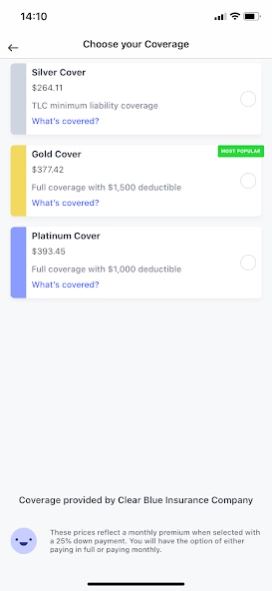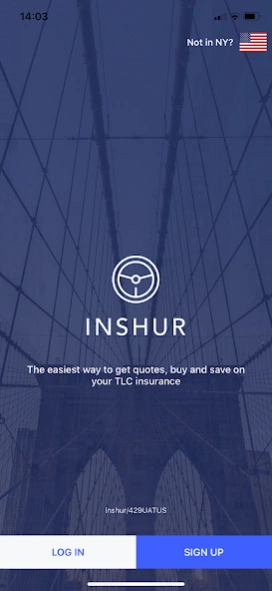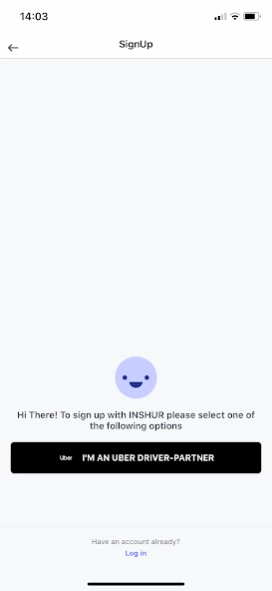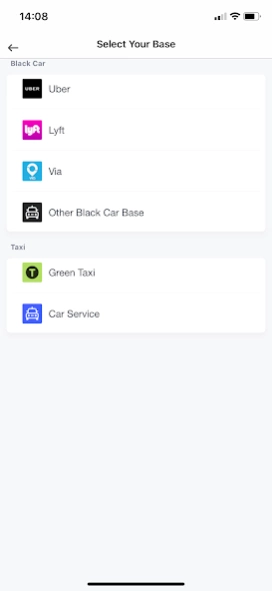INSHUR 3.15.0
Continue to app
Free Version
Publisher Description
INSHUR - The insurance app for TLC & Uber drivers in NYC. Fast, convenient & affordable.
INSHUR is the fast, convenient and affordable way for TLC and Uber drivers in New York City to quote, buy and manage their insurance.
Simply download the app, get your quote and buy your cover in minutes. With INSHUR there is no paperwork to fill out, and no waiting on the phone or visiting your broker.
The INSHUR app allows you to:
1. Get an insurance quote and buy a policy in minutes
2. Say goodbye to paperwork - simply sign and pay for the policy via the app
3. Manage important documents in one place
4. Make changes to a policy
5. Report and make a claim
We launched in 2017 to better meet the insurance needs of TLC drivers. Join the tens of thousands of drivers globally who have tried the app.
Check out our five stars reviews to hear why other drivers love INSHUR.
Do you drive for a rideshare platform like Uber, Lyft, Kapten, Curb or Via? Welcome to the future of insurance, download the app now.
Find us online: www.inshur.com
Email us: help@inshur.com
Live chat within the app.
About INSHUR
INSHUR is a free app for Android published in the Accounting & Finance list of apps, part of Business.
The company that develops INSHUR is Inshur Inc.. The latest version released by its developer is 3.15.0.
To install INSHUR on your Android device, just click the green Continue To App button above to start the installation process. The app is listed on our website since 2023-08-22 and was downloaded 2 times. We have already checked if the download link is safe, however for your own protection we recommend that you scan the downloaded app with your antivirus. Your antivirus may detect the INSHUR as malware as malware if the download link to com.inshur.app is broken.
How to install INSHUR on your Android device:
- Click on the Continue To App button on our website. This will redirect you to Google Play.
- Once the INSHUR is shown in the Google Play listing of your Android device, you can start its download and installation. Tap on the Install button located below the search bar and to the right of the app icon.
- A pop-up window with the permissions required by INSHUR will be shown. Click on Accept to continue the process.
- INSHUR will be downloaded onto your device, displaying a progress. Once the download completes, the installation will start and you'll get a notification after the installation is finished.